Good Morning ! Bonjour ! Buenos dias! Guten Morgen… How to communicate effectively with our colleagues inside an international organisation? Is my dashboard will be understood by all by colleague across the globe… the solution : a multilingual dashboard !
Because English is not my native language, I felt always apart when vizzing in Tableau Public. Is my french humor will be understood by English people? Am I writing with so many gramatical errors that my readors are bored?
That is why, since several vizzes I am trying to do multilingual Dashboards. Here I will show some techniques that I used in the past.
1- Duplicate your work.
One possibility, probably the easiest one, it do a dashboard for each language, and depending of an action on a landing page, to drive the reader to one dashboard or another. But of course that also mean to duplicate your work, and to have several identical dashboards inside your workbook, which can easily lead of having 50-100 worksheets with the consequences in term of performance.
2- Use of a parameter to switch between languages :
On my Tintin’s viz click, I wanted an easy switch between the different language.
English view

ELSE “Disparition of a character during the plot”
END
“Dans “+ ATTR([albums (tintin)].[album francais])+” album n°”+ ATTR(STR([ID]))+”, “+ATTR([personnages])+” est présent sur la page n°”+STR(ATTR([Planches]))
ELSE
“In “+ ATTR([albums (tintin)].[album anglais])+” book n°”+ ATTR(STR([ID]))+”, “+ATTR([personnages])+” is present on the page n°”+STR(ATTR([Planches]))
END
3. Set actions
Because I wanted to reach as many people as possible, I decided to deliver the dashboard in different languages. I was wondering if the set actions can help me on doing a better job than the parameters.
First you need to create a set based on the field language
And then create a set action changing the language set when clicking on the Christmas greeting on the card (red image).
Hopefully you like this post, and you will be able to communicate more easily next time with your colleague 🙂
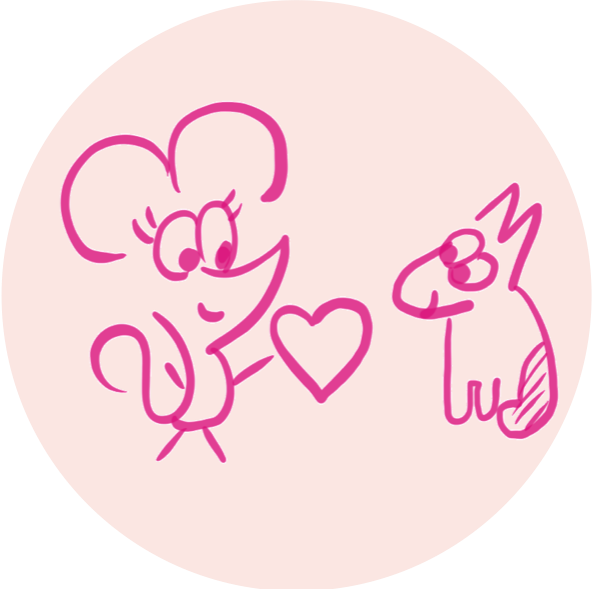









Leave a comment