A multipe approach
- a strong infrastructure in order the users have a great experience using Tableau Server or Tableau Online;
- but you also need to educate the developpers, because if a user knows to use Tableau, it will use it well and find more insights to the data. Once the product has proven to be useful, the world will spread and the global adoption will increase
- and last but not least, to keep your users motivated and engaged you need to create some emulation with an active and internal Tableau Community.
Adoption by agility : Ensure a good user experience
One part of my job is to take care of the server; it is not the funniest part of my job, but it is necessary. If you want that the adoption of Tableau increases, having a performant server and infrastructure is essential, because it will guarantee a good experience for the end users. Monitoring is essential especially in a self service environment!
- The usage : Which dashboard are used, which ones have not been opened in months… and try to understand why. Was the dashboard too slow? Was this dashboard replace by a better one? Do we have a new team using Tableau? Monitor the activity will be useful to be able to help your users by improving the performance, provide guidance or training and do some Tableau Server training by removing unused dashboard, which consumed performances.
- The extracts : Often the business users work with databases that are slow and use extracts to solve their performance problem. If this approach is well spread in the company, you may face some issues and end up having too many extracts running at the same time. And it is probable that you will even experience extracts failings. So you need to monitor these extracts, know when they are running, in order to be able to move them to other time slots to have a balanced schedule and avoid to have 300 extracts running at 9 am for instance. You can also check why the extracts are failing (too long, wrong password..) and try to find a solution. You may also want to do an incremental extracts instead or provide guidance to change data base technology.
- The performances : Last but not least, you need also to check the loading time of the views, and give improvement advices. It will be better not to have dashboards, which put 20 seconds to rendeerbetween each click. That is not a good experience, and I can guarantee that at the end it will not be used.. And the adoption will decrease. If a dashboard is not giving satisfaction if will not be used and make an unhappy customer happy is much more difficult…
Adoption by proficiency : develop Technical Skills
Why is it so important for the data analysts to have good skills to increase the adoption? The reason is quite simple, if you know what you are doing you will like it and you will speak about it, share your knowledge.. And more users will be interested.
- Onboarding process : when you get a new Tableau User, it is important that you guide him, you can already have some automated newsletters and materials or have a meeting with him. But it is important that he doesnt feel neglicted or lost.
- Train your users in Tableau Desktop : you need to set up proper trainings facilities for your users, it can be classroom trainings (when a trainer comes on site ) or/and e-learning (by the way, Tableau offers 3 months for free at the moment of this post). There are different levels and you can take a test assessment to know which training you should target within yours aspirations or knowledge. I advise it also for executive or non developer, to obtain their support, because they will learn what is visuals analytic and how to use Tableau Server)
- Teach Tableau Server : It is not enough to have good dashboards, you need also to train them to use Tableau Server. You can have some manuals or videos explaining how to navigate across differents sites, how to set a favorite, how to set up alerts… all the basics features. My experience taught me that is not so straight forward for the users. And if they do not know how to navigate, they will ask you to set up a landing page or to create a PDF with the view. And I can guarantee you, that they will not dare to ask. When I do a demo of a new dashboard, I take some time to explain them how to set up an alert, or favorite the view, in the same time that I explain them how to use this dashboard.
- User Guide : It is also necessary that your end users know how to use the dashboard. You should encourage the Tableau Developers to integrate some users guide or at least instructions below the titles as: “click to filter the view”… Another thing that I want to mention is that you can also create a Dashboard to train the users to use the filters, parameters… Mark Bradbournecreated a awesome dashboard for the users to learn how to interact with a dashboard
- Tableau Doctor Sessions : I highly recommend to have some kind of business hours or doctor sessions to be able to support your developpers and users. In bigger organisations I have seen internal community group and internal help desk.
- Skillbelts: consist on dedicated ressources (videos, webinars, dashboards with challenges…) for your users to learn tableau at their own path. You have different levels like for karate from white to black belt. Here is an example I developed for my current work. I developed badges from “newbee” to zenmaster and each level has dedicated ressources. I published the ressources in Tableau server by separating them into different folders. The purple dashboard on the bottom is a leaderboard dashboard running in test to create a little emulation and having the users to finishing the program. I also created stickers that I want to give during our next physical meeting 🙂
Adoption by Engagement : Create an engaging Community
The last part of this talk is about the community. You need to create a safe environment where everyone have the space to express himself
- You need to have an engaging community at work. For instance without an incredible community, Tableau will not be a such incredible tool and we will not have such wonderful initiative as the fringe festival, given by Tableau Community for the Tableau Community for free. So you need to recreate your own community at work. It will allows the users to know each other, to exchange their experiences and even help each others. That will also create some emulation. So I encourage you to have your own regular meetings physical or virtual. If your community is small you can have a lunch together, or you can also set up regular coffee. The important is that you meet regulary. Additionally, you can set up a newsletter or an intranet page.
- Something that works also pretty well for create an engaging community is to set up a viz challenge. I launched several viz challenges in my current and previous job and it is always very rewarding : it is so amazing to see how different are the contributions of your users. And it is an excellent way to reward good users and for them to learn more because they are free to use their creativity without any boundaries. All you need to do is a data set. I run two kind of viz challenges, for charities and about a fun thematicusually to learn the new Tableau features. For charities, you usually got more participation especially if your company authorizes the use of business hours for charities work. For a features challenges, you can set up time rules, let say that your users should invest less than 3 hours doing a dashboard using at least 2 out of 3 new features. We did one using GoTrating data, where our users should use parameter actions/ set actions or the toggle containers. It was very fun. It will require some investment from you : prepare the data set, provide some viz examples, an explanation of the new features, but also the requirements. You also need to think about some small gifts. I would say that you should reward every participant for daring to show their job in public. Do not forget to give nice feedbacks to everyone. And the winner can defy new contenders for the next challenge 🙂 Another point is to speak with internal communication to promote the challenge, which will reach out to new users… I had to provide free licences for new users each time we have a challende. And that is exactly what I want : an engaging and growing community.
The previous topics represent for me the three pillars of increasing the Tableau’s adoption.
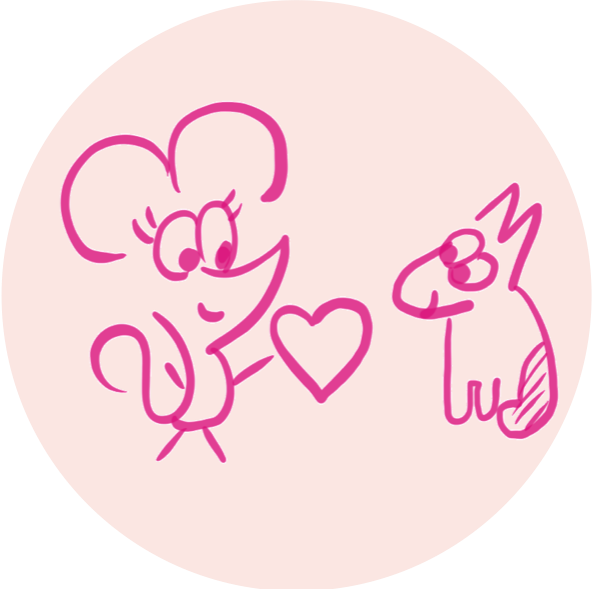



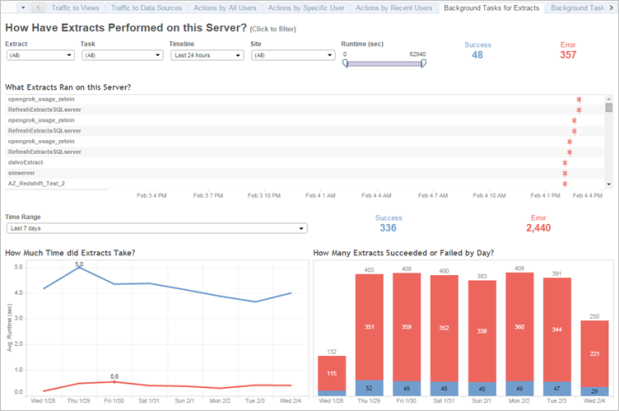






Leave a comment